System Bus Types, Functions, and Features
System Bus Types, Functions, and Features
The heart of
any motherboard is the various buses that carry signals between the components.
A bus is a common pathway across which data can travel within a computer. This
pathway is used for communication and can be established between two or more
computer elements. The PC has a hierarchy of different buses. Most modern PCs
have at least three buses; some have four or more. They are hierarchical
because each slower bus is connected to the faster one above it. Each device in
the system is connected to one of the buses, and some devices (primarily
chipset) act as bridges between the various buses.
The
Processor Bus (Front-side Bus)
The
processor bus (also called the front-side bus or FSB) is the communication
pathway between the CPU and motherboard chipset-more specifically the North
Bridge or Memory Controller Hub. This bus runs at the full motherboard speed-
typically between 66 MHz and 800MHz in modern systems, depending on the
particular board and chipset design. This same bus also transfers data between
the CPU and an external (L2) memory cache on socket 7 systems.
Figure shows
how this bus fits into a typical Socket 7 PC system. Figure also shows where
and how the other main buses, such as the PCI and ISA buses, fit into the
system. There is clearly a three-tier architecture with the fastest CPU bus on
top, the PCI bus next, and the ISA bus at the bottom. Various components in the
system are connected to one of these three main buses. Because the purpose of
the processor bus is to get information to and from the CPU at the fastest
possible speed, this bus typically operates at a rate faster than any other bus
in the system. The bus consists of electrical circuits for data, addresses and
control purposes. Most processors since the original Pentium have a 64-bit data
bus, so they transfer 64 bits at a time over the CPU bus. The frequency at
which a processor (CPU) operates is determined by applying a clock multiplier
to the front-side bus (FSB) speed in some cases. For example, a processor
running at 3200 MHz might be using a 400 MHz FSB. This means
there is an internal clock multiplier setting (also called bus/core
ratio) of 8. That is, the CPU is set to run at 8 times the frequency of the
front-side bus: 400 MHz × 8 = 3200 MHz. Different CPU speeds are
achieved by varying either the FSB frequency or the CPU multiplier.
The
Memory Bus
The memory bus is
used to transfer information between the CPU and main memory-the RAM in system.
This bus is usually connected to the motherboard chipset North Bridge or Memory
Controller Hub chip. Depending on the type of memory the chipset is designed to
handle, the North Bridge runs the memory bus at various speeds. Running memory
at the same speed as the processor bus negates the need for having cache memory
on the motherboard. That is why when the L2 cache moved into the processor,
nobody added an L3 cache to the motherboard. Some very high-end processors,
such as the Intel Pentium 4 Extreme Edition, have integrated 2MB-4MB of full
core speed L3 cache into the CPU. However the high-performance chips, such as
the Core 2 Duo and Quad processors, use only L1 and L2 cache.
Expansion
slots
The I/O bus or
expansion slots enable CPU to communicate with peripheral devices. If we want
to add a new device to our computer, other than what is on the motherboard, we
need expansion slot. Expansion buses are connected to different expansion cards
through the expansion slots on the motherboard. The most basic computer
components, such as sound cards and video cards, can be plugged into expansion
slots; you can plug in more specialized devices, such as network interface
cards, audio cards, and others.
Types
of I/O Buses/Expansion slots/Expansion Buses
The expansion slots are categorized
according to the number of bits that they can transfer at a time and the bus
architecture used. The expansion slots can be divided into the following
categories.
1.
The 8-bit
ISA
ISA stands
for Industry Standard Architecture, and this is the first and the most common
bus architecture for the PCs. This bus is also referred to as ‘classic AT bus’.
This type of adapters have total 62 contacts at the bottom of the adapter card,
ie, 31 pins on both sides of the card. This connection contains 8bit data line
20bit address line, power and control lines. The main disadvantage of this bus
is, whenever a new device is connected to this bus, many jumper and DIP switch
settings are required. The theoretical maximum data rate of the ISA bus is
8MBps.
2.
The 16 bit
ISA
Because of
the 16 bit data line available in the 80286 processor, AT motherboard’s are
equipped with 16 bit ISA bus. When designing these 16 bit ISA slots, IBM had
added another 36 new connector (ie, 18 on each side) slots to the existing 8
bit ISA slots. This makes the 16 bit ISA slots compatible with the existing 8
bit ISA card.
3.
The Micro
Channel Bus (MCA)
MCA bus
technology is based on a completely new bus design introduced by IBM for their
PS/2 range of machines. The MCA never became a popular bus architecture because
of two main reasons.
§ First reason is that MCA was not compatible
with the existing ISA technology, it required completely new expansion cards.
All your existing ISA cards will become useless when you upgrade from an ISA
motherboard to MCA motherboard
§ The second reason is IBM had made the earlier
8bit and 16bit ISA bus system as an open system, ie, anybody could make and
sell ISA cards.
The MCA architecture was made a proprietary
system by the IBM, and they allowed only a few manufacturer to make MCA
adapters and charged high license fee from them. This made the MCA adapters
very expensive compared to the ISA cards. The MCA is available in 16bit and
32bit architecture. Two new concept introduced with the MCA bus is now being
used by many other newer bus technologies are:
Auto configure
This allow the user to connect any device to
the MCA bus without worrying about the IRQ, interrupt and DMA channel setup
problems. Devices connected to these buses automatically configure themselves
according to the other devices existing in the system. The user need not set
any jumper or switches on these cards on the motherboard. This is another name
for Plug and Play.
Bus Mastering
Bus mastering allows the peripheral device to
take the control of the bus from the CPU for a short time. Using this facility
the device can transmit or receive large blocks of data in a short burst modes.
4.
The EISA Bus
EISA or Extended Industry Standard Architecture
, is a bus architecture created by a group of nine computer manufacturers in
response to the MCA bus design by the IBM. One big plus point in favour of the
EISA is that even though it is a 32bit bus technology, it is fully compatible
with the 8bit ISA and 16bit ISA adapters. When one buys a 32bit EISA
motherboard, all the old 8bit and 16bit ISA cards can be used into the new
motherboard. The EISA adapters have 90 new connections without increasing the
physical connector size of the 16bit ISA bus. At first glance, the 32bit EISA
slot looks a lot like the 16bit ISA slot. The EISA adapter , however has two
rows (top and bottom) of stacked contacts. The first row(top) is the same type
used in 16bit ISA slot; the other thinner row (bottom) extends from the 16bit
connectors. Therefore ISA cards can still be used in EISA bus slots. When an
EISA card is fully inserted into the EISA slot, both the upper and lower
contacts are made and the card works in EISA mode. The maximum bandwidth of the
bus is 33MBps.
5. VESA Local Bus/VL Bus
VESA stands for Video
Electronics Standards Association, which is an association of video adapters
and monitor manufacturers to standardize the PC video specifications. Two main
uses of the Local Bus slot is for connecting the video adapter and the hard
disk adapter as these two devices requires very fast access to the CPU. The
network adapter card can also be connected to gain the speed improvement. The
maximum speed limit for the VL Bus specification is 33MHz without any wait
state. The VL Bus can move data between the processor and the video or any
other device connected to the VL Bus at the 32bit data at atime. The maximum
throughput of the VL Bus is rated to be about 130 MBps, which is about 16 times
faster than ISA. Physically the VESA Local Bus slot is an extension to the
16bit ISA slot.
6.
The PCI Bus
PCI stands
for Peripheral Component Interconnect. With the Pentium or the 586 processor
the PCI is standard local bus. PCI supports 130MBps bandwidth and it takes full
advantage of the 64bit data path of the Pentium processor. PCI redesigned the
traditional PC bus by inserting another bus between the CPU and the native I/O
bus by means of bridges (controller chips). PCI originally operated at 33MHz
using a 32bit wide path. The PCI has a bandwidth of 133MBps.
PCI-X
PCI-X, short for Peripheral Component Interconnect eXtended, is a computer
bus and expansion card standard that enhances the
32-bit PCI local bus for higher bandwidth demanded mostly
by servers and workstations. It uses a modified protocol to
support higher clock speeds (up to 133 MHz), but is otherwise similar in
electrical implementation. PCI-X 2.0 added speeds up to 533 MHz, with a
reduction in electrical signal levels. PCI-X is in fact fully specified for
both 32- and 64-bit PCI connectors, and PCI-X 2.0 added a 16-bit variant for
embedded applications.
PCI Express
PCI Express (Peripheral Component Interconnect Express), officially
abbreviated as PCIe or PCI-e, is a high-speed serial computer expansion
bus standard, designed to replace the older PCI, PCI-X,
and AGP bus standards. PCIe has numerous improvements over the older
standards, including higher maximum system bus throughput, lower I/O pin count
and smaller physical footprint, better performance scaling for bus devices, a
more detailed error detection and reporting mechanism (Advanced Error
Reporting, AER), and native hot-plug functionality.
7.
Accelerated Graphics Port
The Accelerated Graphics Port (AGP) is a high-speed
point-to-point channel for attaching a video card to
a computer system, primarily to assist in the acceleration of 3D
computer graphics. It was originally designed as a successor to PCI-type
connections for video cards. Since 2004, AGP has been progressively phased out
in favor of PCI Express (PCIe); by mid-2008, PCI Express cards
dominated the market and only a few AGP models were available. The AGP channel
is 32-bits wide and runs at 66 MHz, which is a total bandwidth
of 266MBps and much greater than the PCI bandwidth of up to 133MBps. AGP also
supports two optional faster modes, with a throughput of 533MBps and 1.07GBps.
It also allows 3-D textures to be stored in main memory rather than video
memory. AGP is available in three different versions, the original AGP version
mentioned above, AGP 2.0 that was introduced in May of 1998,
and AGP 3.0 (AGP 8x) that was introduced in November
of 2000.
8.
AMR
The audio/modem riser, also known as an AMR ,
is a riser expansion slot found on the motherboards of
some Pentium III, Pentium 4,Duron, and Athlon personal
computers. It was designed by Intel to interface with chipsets and
provide analog functionality, such as sound cards and modems, on
an expansion card. Physically, it has two rows of
23 pins, making 46 pins total. Three drawbacks of AMR are that it
eliminates one PCI slot, it is
not plug and play, and it does not
allow for hardware accelerated cards
(only software-based).
9.
CNR
Communications and networking riser (CNR) is a slot found
on certain PC motherboards and used for specialized networking,
audio, and telephony equipment. A motherboard manufacturer can choose to
provide audio, networking, or modem functionality in any
combination on a CNR card. CNR slots were once commonly found on Pentium
4-class motherboards, but have since been phased out in favor of on-board or
embedded components.
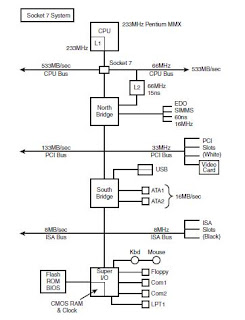












Thank you for content. I like it and my site is different for your site. please visit my site. คาสิโนออนไลน์
ReplyDelete